If you experience unexpected unpowered Asset Gateway (AG) behavior for your AG45/AG46 or if your asset detail (Overview (  )> Assets) reports an error after you activate and install your AG45/AG46, follow the troubleshooting steps for the observed behavior.
)> Assets) reports an error after you activate and install your AG45/AG46, follow the troubleshooting steps for the observed behavior.
 |
If you continue to experience issues after performing the troubleshooting steps below, reboot the device by pressing and holding the pin for 15 seconds. Reattempt the troubleshooting sequence. If the LED is unresponsive, contact Support.
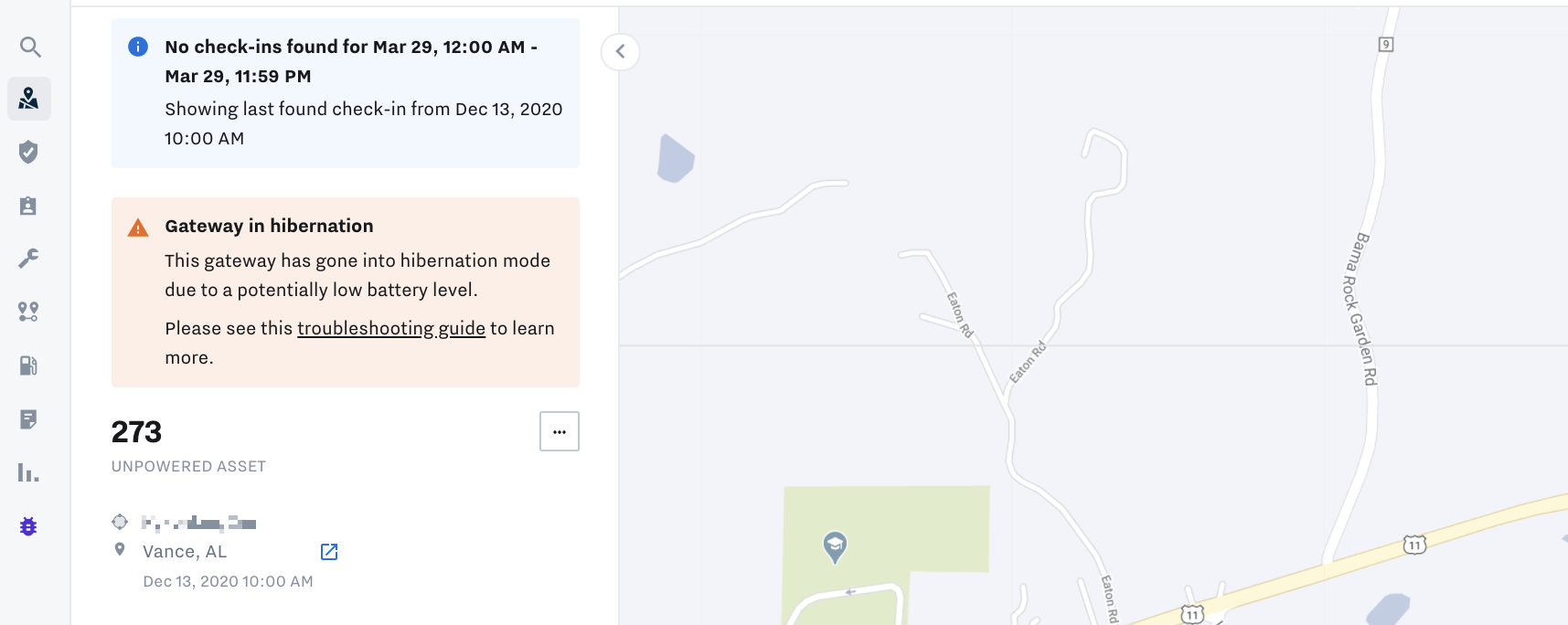 |
Contact Support for assistance.
-
For the AG46, replace the AG battery. For the AG45, contact Support.
-
Ensure the Wake on Motion and Check-in Schedule settings are appropriate for the device.
To improve battery life, Samsara recommends a less frequent check-in frequency.
Status: Successful connection, device not active in the Samsara dashboard
Activate the device in the Samsara dashboard.
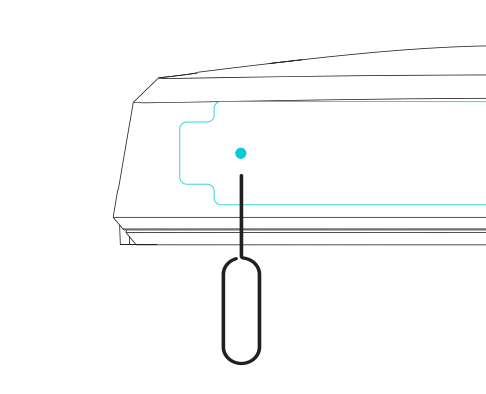
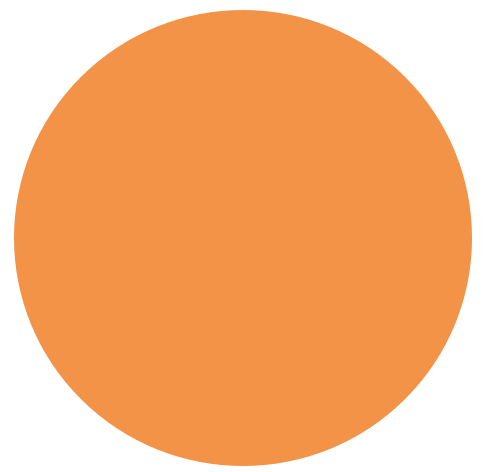
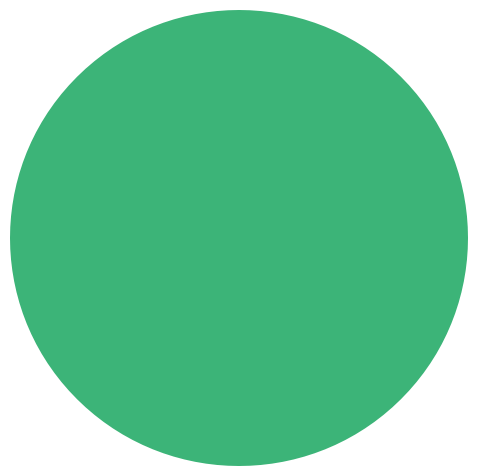

Comments
0 comments
Please sign in to leave a comment.