You can filter for date ranges in your Samsara Cloud Dashboard in all Reports, Routes, and Environment pages, as well as in a specific vehicle’s page from Fleet Overview.
Throughout the Samsara dashboard, you can run reports on specific dates or date ranges. For ease of filtering, Samsara also provides preset date ranges such as the last week (7 days) and last month (30 days).
-
From a report in the Samsara dashboard, select the date selector at the top of the report.
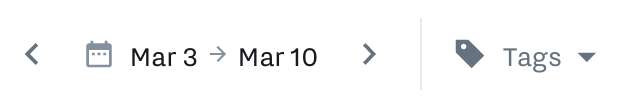
-
Choose the start and end date for the report or use the predefined ranges along the left of the calendar to run the report.
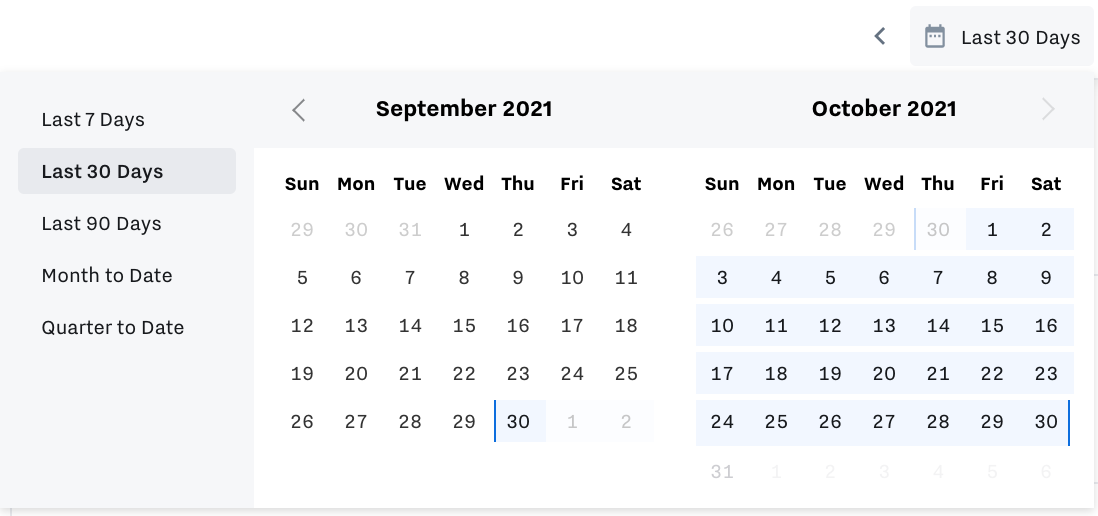
After you make the selection, Samsara displays the update resultsfor the specified date range.


Comments
0 comments
Please sign in to leave a comment.