In the Samsara Driver App, you can view HOS dials to monitor your progress toward your applicable HOS limits, based on your ruleset.
To help prevent violations, Samsara also adjusts the HOS dials to reflect your most constraining limit. For example, if your daily travel time has a cap of 13 hours, but your cycle is near its end and only allows 5 hours, the dials will reflect your progress toward the lower limit.
The dials that you see in the Samsara Driver App also differ based on your region and associated rulesets.
HOS Dials for Drivers in the United States
The four dials (or clocks) that are located on the HOS Screen in the Samsara Driver App represent how many hours or minutes remain in a driver's Break, Drive, Shift, and Cycle clocks.
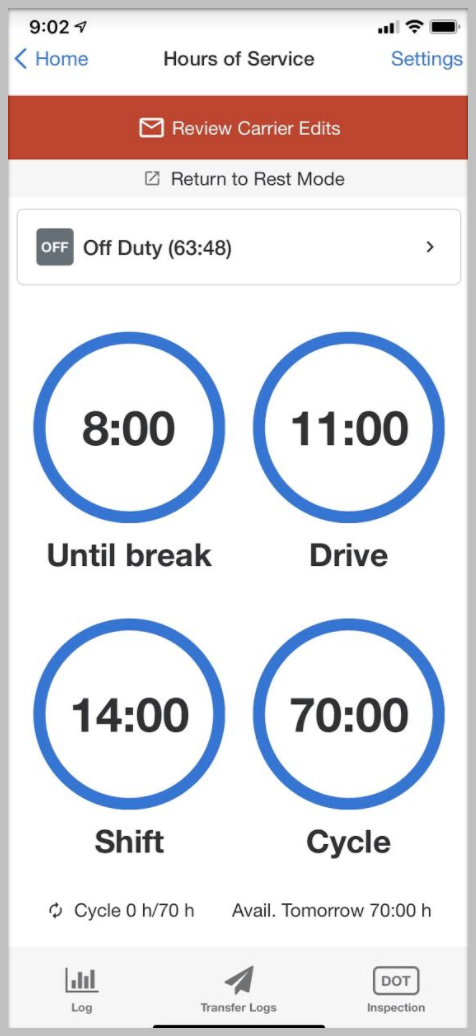
- The top left dial is the Break clock - this shows the time remaining in a driver’s shift until their 30-minute break.
- The top right dial is the Drive clock - this displays the drive time remaining in a driver’s shift until they are required to take a 10-hour break.
- The bottom left dial is the Shift clock - this represents how many hours of "On Duty" time a driver has before they must take a 10-hour break (commonly referred to as a "daily limit").
- The bottom right dial is the Cycle clock - this indicates the time remaining on a driver’s cycle, which typically represents a 7/8 day or weekly limit.
The dial ring is color-coded so that the dial will turn yellow when you are nearing violation and red when you are in violation. You will also receive a popup notification on your phone when you are nearing the time limits set for these violations. You will only receive popup notifications if you have your notifications turned on for the app.
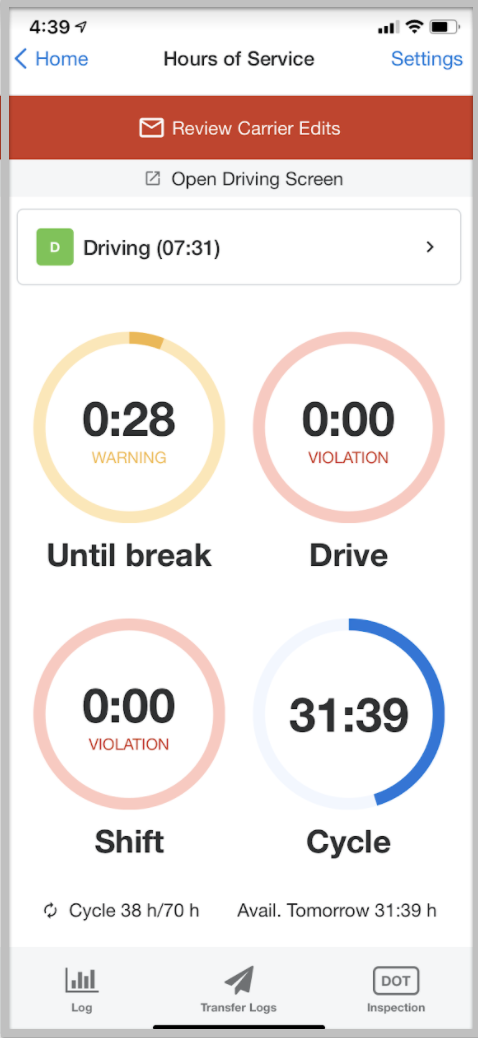
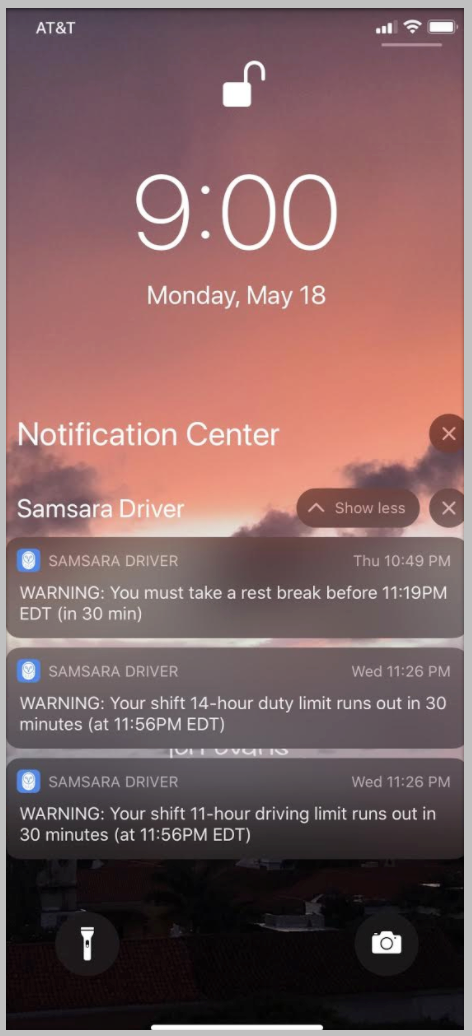
You can view a brief summary of related HOS regulations directly from the FMCSA here.
HOS Dials for Drivers in Canada
|
Canada South |
Canada North |
The HOS dials are represented as clocks that display how much time is left for Drive, On Duty, Shift, Off Duty, and Cycle and vary depending on your region.
For Canada South:
- The top left dial is the Drive clock which counts down from 13 hours and shows the remaining drive time in a driver’s shift and day.
- The top middle dial is the On Duty clock which counts down from 14 hours and shows the remaining on duty time in a driver’s shift and day.
- The top right dial is the Total Shift clock which counts down from 16 hours, starting when you first go On Duty.
- The bottom left dial is the Off Duty clock which counts down from 10 hours.
- The four bars within the dial represent the 2 hours of off duty that must be taken separately from the 8 consecutive hours of off duty.
- Each bar counts down from 30 minutes and if a break exceeds 30 minutes, the next bar begins counting down.
- The bottom right dial is the Cycle clock which counts down from 70 or 120 hours, depending on the selected cycle.
For Canada North:
- The top left dial is the Drive clock which counts down from 15 hours and shows the remaining drive time in a driver’s shift
- The top middle dial is the On Duty clock which counts down from 18 hours and shows the remaining on duty time in a driver’s shift
- The top right dial is the Total Shift clock which counts down from 20 hours, starting when you first go On Duty
- The bottom left dial is the Off Duty clock which counts down from 8 hours
- The bottom right dial is the Cycle clock which counts down from 80 or 120 hours, depending on the selected cycle
The color surrounding any of these dials appears red when you are in violation. You will also receive a popup notification on your phone when you are nearing the time limits set for these violations. You will only receive popup notifications if you have your notifications turned on for the app.
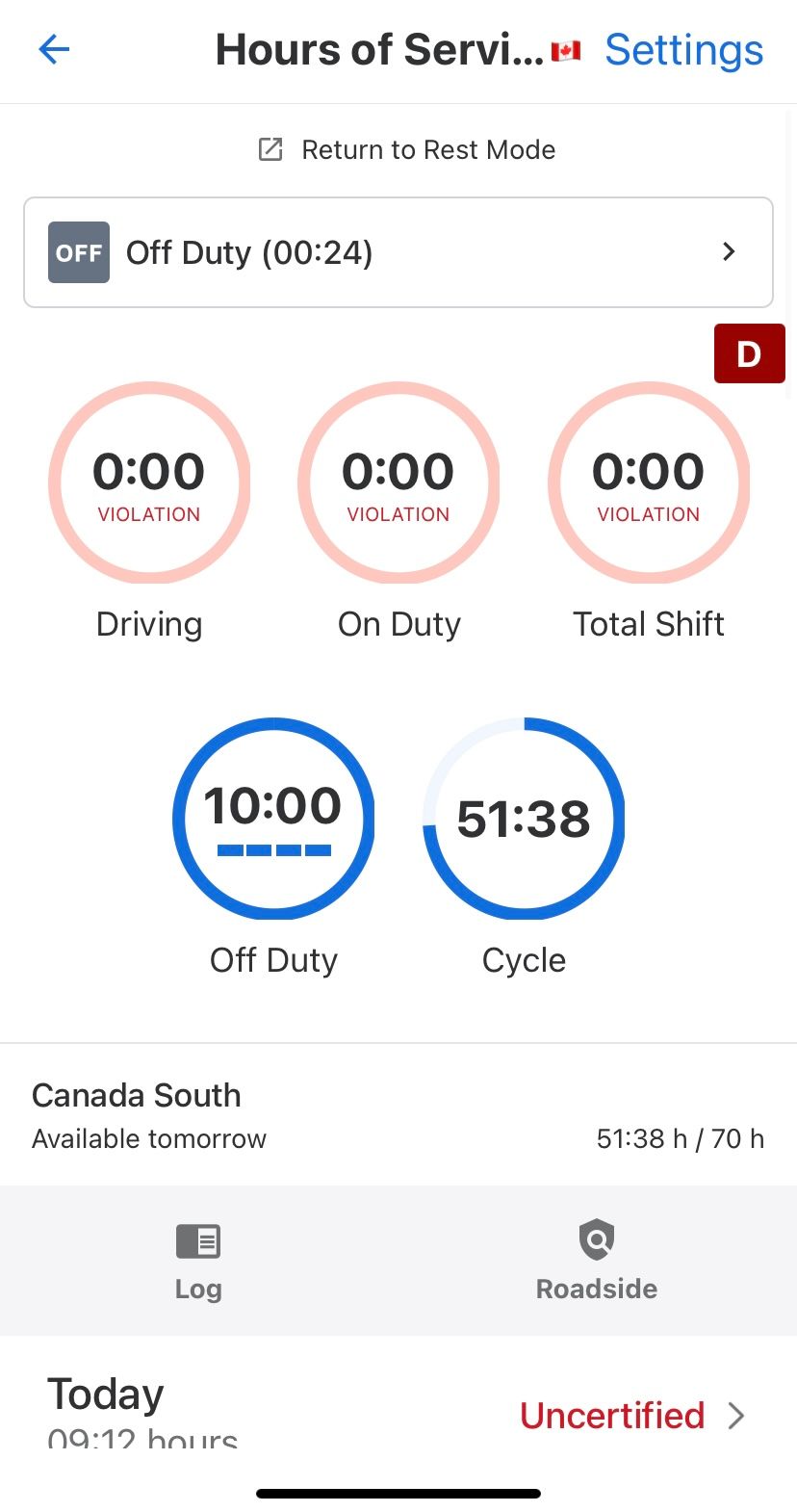 |
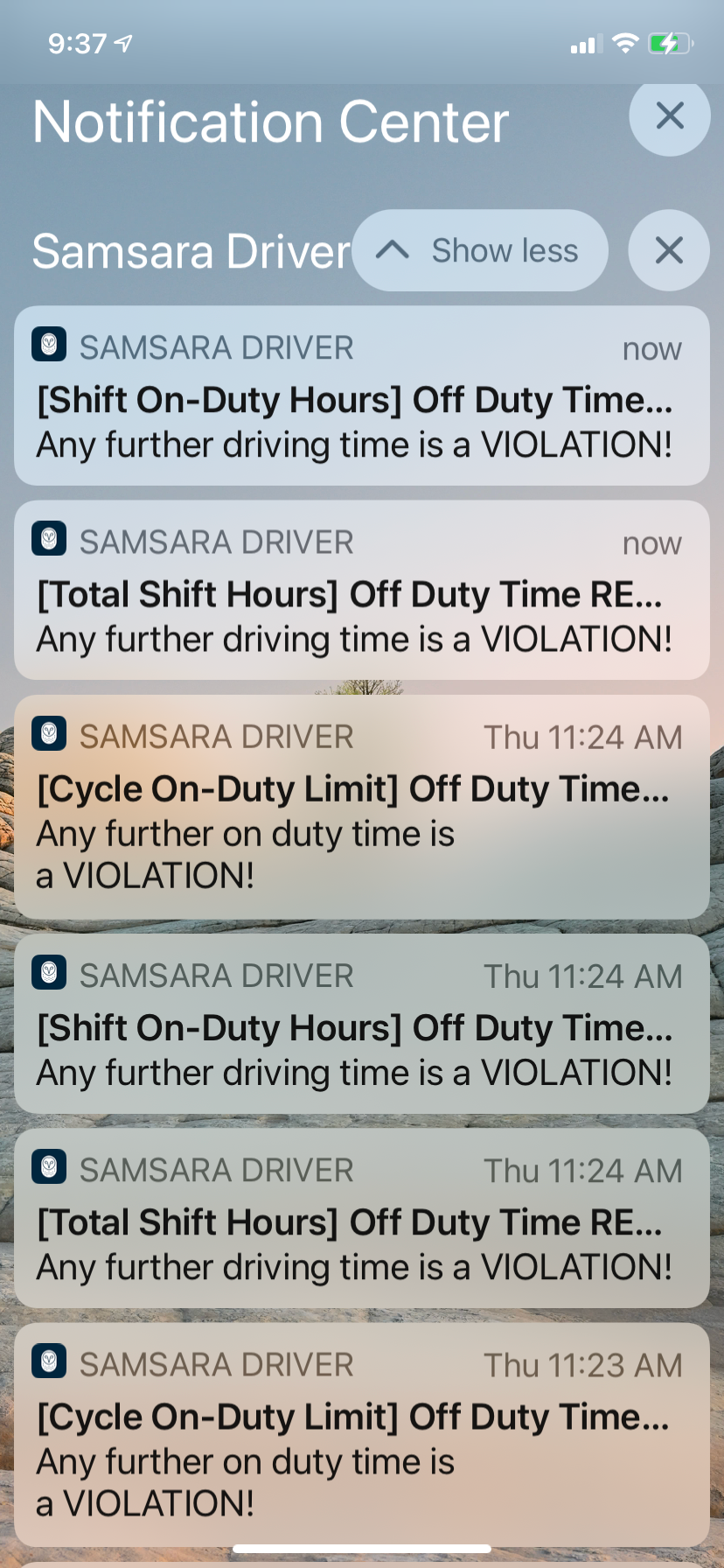 |
You can also click into the Off Duty and Driving dials to open a focused view. The Off Duty focused view displays the remaining break time needed before a shift or cycle reset:
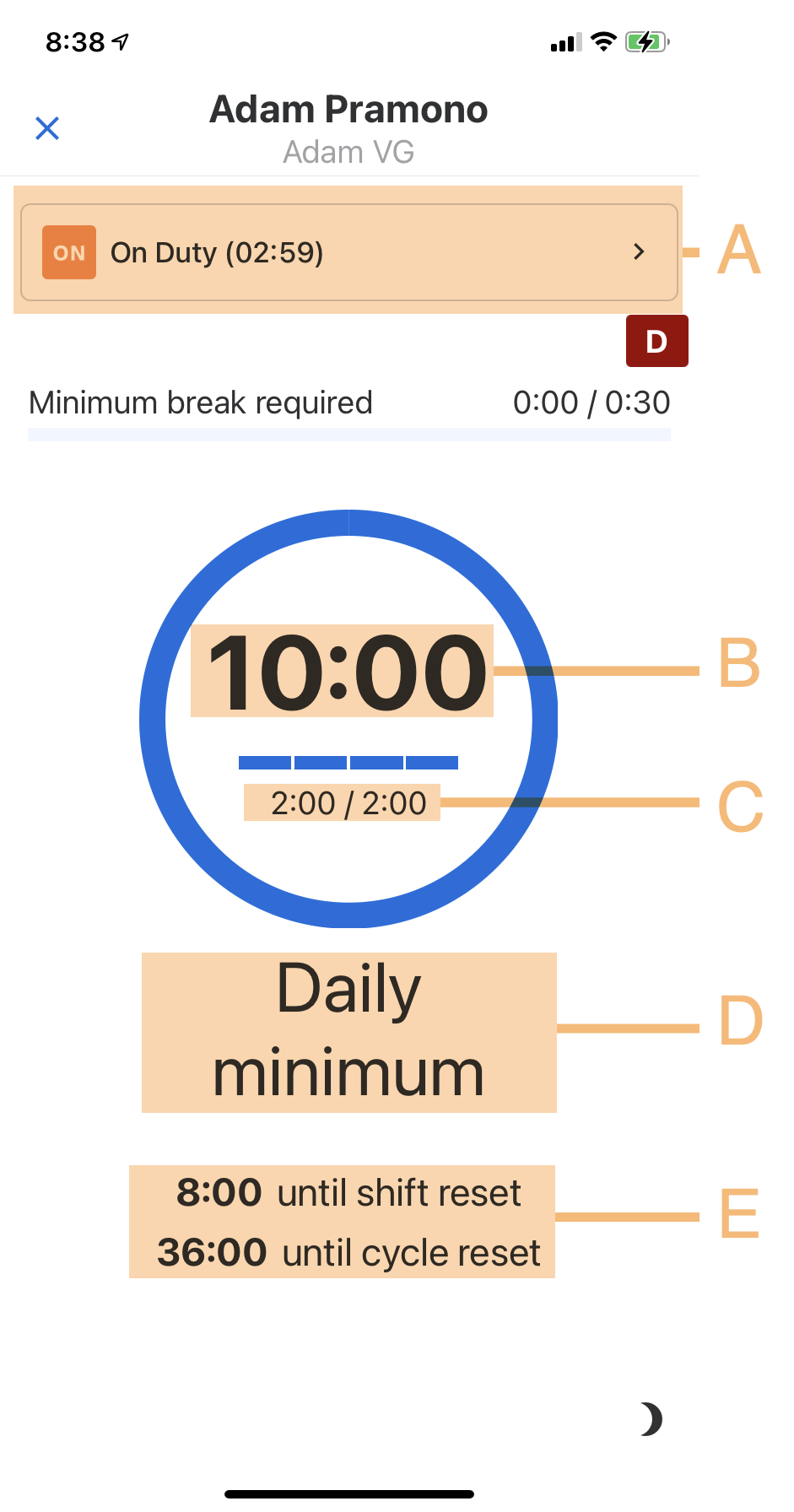
The elements of the Off Duty screen are:
- A. A timer that counts up to signify how much time is left before meeting the minimum break requirement. When the break minimum is met, this timer will be replaced with a message as seen in the below screenshot
- B. A timer that counts down to signify how much total off-duty time is left in the day
- C. (Canada South only) Four separate break bars that each represent a 30 minute break. When breaks are taken, these bars will deplete (if 30 minute minimum is met).
- D. When this is tapped, an informational message will pop up: “At least 2 hours must be separate from the 8-hour reset”
- E. Timers that display how much off-duty time is left before being able to reset the shift and cycle, respectively.
When a driver takes time off, the break bars will start depleting. However, if 8 hours are taken, the break bars will retroactively reappear because that entire off-duty segment will be treated as the required consecutive break time. Continued break time will start counting towards the 2 hours of non-consecutive off duty requirement.

Comments
0 comments
Please sign in to leave a comment.